Table of Contents
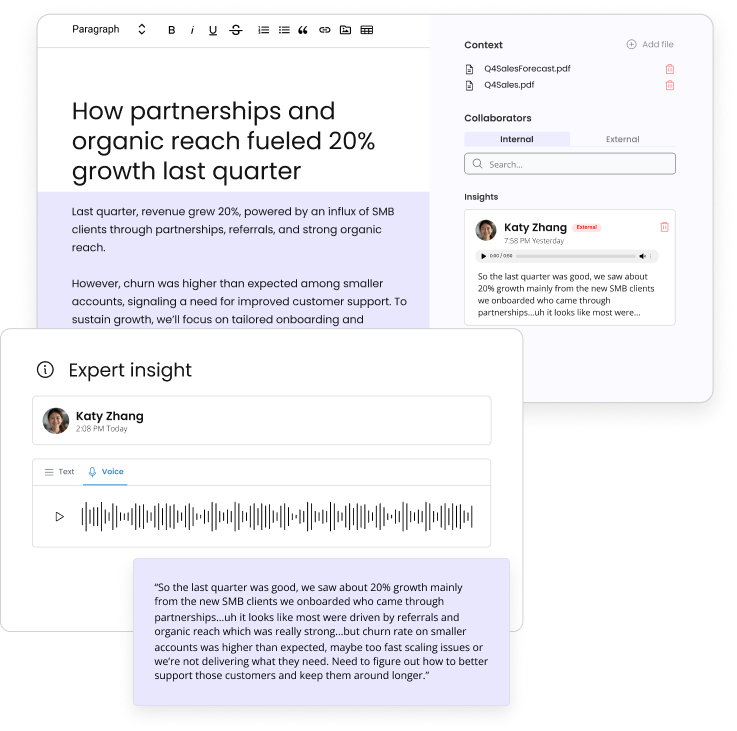
Authority scales when expertise comes first
Wordbrew helps teams collect expert insight before AI ever writes a word.
Built for expert-led, review-safe content
- Home
- »
- Content Marketing
- »
- Skimmable content: How to hook your readers
-
Anna Louise
- 7 minutes read time
Skimmable content: How to hook your readers
- Home
- »
- Content Marketing
- »
- Skimmable content: How to hook your readers
Skimmable content: How to hook your readers
Table of Contents

You’ve got 7 seconds to grab your reader’s attention. What’s your plan?
With so much content competing for readers’ time, creating skimmable content isn’t just helpful: If your readers scroll through a blog post and hit a wall of text, chances are they’ll bounce before ever connecting with your key message.
By structuring your writing with clear, easy-to-read headings, short paragraphs, and techniques like bold text and bullet points, you can turn long-form content into something readers can process at lightning speed.
The payoff? Improved user engagement and better SEO rankings.
In this guide, we’ll show you how to craft quality content, avoid common mistakes, and boost your blog’s skimmability with actionable tips and examples.
What is skimmable content?
Skimmable content is designed to help readers find important information quickly. Instead of forcing them to read long, boring paragraphs, it organizes content to make the main points pop.
Short paragraphs, clear headings, and visual elements reduce cognitive load (the mental effort it takes for someone to process information).
How does it work?
Skimmable content uses these formatting techniques:
- Bold text highlights key details.
- Short paragraphs are easy to digest.
- Lists and tables break up dense information.
- White space gives the eyes a break.
“I worked on a project for a client in the finance industry whose blog posts contained dense, overwhelming blocks of text,” shares Andy Golpys, Founder at MadeByShape. “By breaking up the content with clear headings, we were able to make it more scannable and easier to digest.”
This isn’t just about aesthetics—it’s about improving the reader’s user experience. “This simple tweak resulted in a significant increase in engagement and time spent on the site,” Golpys says.
The easier it is for someone to process information, the more likely they are to stick around.
Why make long-form content skimmable?
“A common mistake writers make is putting a bunch of rambly content at the start of posts instead of getting to the point and engaging based on user intent immediately,” notes Brendan Tully, Principal Consultant at WP Speed Fix.
Long-form content is valuable, but poor formatting can hurt it the most. Without skimmable elements, readers may give up before they get to your valuable insights.
Tully adds, “Put the good stuff at the top of the page and don’t waste the reader’s time. You’ll get better engagement, probably better conversion and maybe even better Google rankings due to better engagement as a result.”
Learn more: 13 writing best practices for better content
How to write skimmable content
You can create reader-friendly, effective content with the right strategy and tools. Here are 5 simple ways to make short and long-form content feel approachable.
1. Use headers and subheaders strategically
Guide your readers with clear, easy-to-read headings that break the content into logical sections.
Eric Doty, Content Lead at Dock, suggests using “answers” in the text in your headings. “Instead of writing, ‘Make things easy for your client,’ use a heading that covers your takeaway: ‘Give your client an onboarding portal.’ That way, readers can learn from the headings, instead of guessing what they might learn.”
Each header should highlight the section’s key message.
- Too short: “Content Tips”
- Better: “How to Make Long-Form Articles Skimmable”
2. Keep paragraphs short
No one wants to slog through a long, boring paragraph.
“Long paragraphs bore your audience, so they should be short and focused on the main point,” advises Andre Oentoro, CEO and Founder at Breadnbeyond.
Stick to short paragraphs with 1-3 sentences each to keep your ideas digestible. This reduces cognitive load and improves user engagement.
3. Leverage bullet points and numbered lists
“Use bullet points and lists to break up large chunks of text, making it easier for readers to digest information quickly,” says Will Yang, Head of Growth & Marketing at Instrumentl. “They’re particularly effective for readers on mobile devices who tend to scan rather than read every word.”
Use bullet points to present related ideas or steps. Lists are not only visually appealing but also help readers process information faster:
- Summarize ideas.
- Draw the eye to key phrases with bold text.
- Keep each bullet focused on one concept.
- Use numbered lists for step-by-step instructions.
4. Incorporate white space
Use plenty of white space to make your content more readable. Cluttered pages can overwhelm, but proper spacing makes them visually appealing and easier to read.
5. Use visuals to reinforce your message
Humans are inherently visual creatures. Our eyes are drawn to images, shapes, and colors.
Add infographics, charts, or images to simplify complex ideas. Tables and diagrams are great for breaking down data-heavy information into something readers can digest quickly.
Checklist for easily skimmable content
- Are your headers clear and informative?
- Did you use bullet points or lists and tables to organize ideas?
- Are your paragraphs short and easy to read?
- Is there enough white space for the page to feel open?
What to avoid when writing skimmable content
Even with the best intentions, it’s easy to make mistakes that reduce the skimmability of your content.
Here are 5 common mistakes to avoid:
1. Overloading with keywords
“A common mistake is overloading your content with too many keywords to make it skimmable for SEO purposes. This can lead to awkward phrasing and a disjointed reading experience,” Jean Chen, COO & Co-Founder of Mondressy. “Focus on integrating keywords naturally and maintaining a conversational tone that flows.”
Keyword stuffing distracts readers and damages SEO. While you want to include relevant keywords, overuse can make your writing feel forced.
Wordbrew tip: Prioritize flow over repetition. Readers—and search engines—will thank you.
2. Creating a wall of text
A single long, boring paragraph is enough to send readers packing. Dense blocks of text make your audience less likely to absorb your information.
“Think of it like setting up road signs for a quick drive-through,” explains Casey Meraz, CEO at Juris Digital. “Headers, bullet points, and short paragraphs break up text, allowing readers to easily scan for the sections relevant to them without getting bogged down.”
Wordbrew tip: Break content into short paragraphs and use white space to make it visually appealing.
3. Forgetting mobile optimization
If your blog isn’t formatted for mobile, you’re missing a huge chunk of your audience. On mobile, long-form content becomes harder to skim, and poorly formatted pages can feel overwhelming.
Wordbrew tip: Test your content on multiple devices, looking for clear, easy-to-read headings, proper spacing, and responsive visuals.
4. Too many visual elements
“A common mistake is overloading content with too many visual elements or using bold text excessively. This can create a cluttered look that overwhelms rather than aids the reader,” notes Will Yang.
To avoid this, he advises: “Maintain a clean layout with ample white space and ensure the text flows logically.”
Wordbrew tip: Add visuals that complement your text and highlight the most important points.
5. Overusing formatting
Overdoing it can dilute your impact.
“A frequent misstep is overusing formatting—too many colors, fonts, or headings can overwhelm readers. Stick to a simple, consistent design,” says Adil Advani, Associate Product Owner at Securiti.
Too much bold text and important information won’t stand out. If every section is a list, your content might feel monotonous.
“Focus on meaningful highlights, such as bolding essential points rather than entire sentences, and avoid long blocks of text that defeat the purpose of skimmability,” Advani suggests.
Wordbrew tip: Balance is key. Use formatting sparingly to guide your reader’s eye without overwhelming them.
Tools to improve skimmability
Creating digestible content is part art and part science. Thankfully, there are plenty of tools to help you test and refine your content for maximum readability and engagement. Here are some top picks:
1. Hemingway Editor
Hemingway Editor highlights complex sentences and simplifies writing for easy skimming.
The Hemingway Editor highlights complex sentences, overly dense phrases, and areas where you can simplify content. It’s perfect for ensuring your content is easy to read and skimmable.
Wordbrew tip: Aim for a readability grade of 8 or lower.
2. Grammarly
Grammarly helps refine sentence clarity and improve readability for your audience.
While Grammarly is best known for grammar corrections, it also provides insights into sentence clarity and paragraph structure, making it easier to create user-friendly content.
3. Yoast SEO
Use Yoast SEO to optimize for search engines and readability.
If you publish your blog posts on WordPress, use Yoast SEO’s readability feature to evaluate the structure of your writing and get suggestions for making your content more skimmable.
Wordbrew tip: Use the Flesch Reading Ease score as a guide.
4. Canva
Use Canva to create professional visuals that improve skimmability.
Sometimes, a well-placed infographic or visual can do more for skimmability than words ever could. Canva makes it easy to create professional-looking visuals that break up text and highlight key points.
5. Wordbrew
Generate structured, engaging content with Wordbrew’s content platform.
When you’re short on time or need expert help, Wordbrew has your back.
Our all-in-one content platform pairs AI with expert insights, helping you turn ideas into simple, effective writing that keeps readers engaged.
Struggling with dense text, bland formatting, or figuring out how to hook your readers? We specialize in creating content that’s not just skimmable but also optimized for audience engagement.
How to choose the right tool
The best tool for you depends on the type of content you’re creating.
- Writing a text-heavy long-form content piece? Use readability tools like Hemingway or Grammarly.
- Publishing on WordPress? Yoast SEO can help you optimize for skimmability and search engines.
- Publishing an interactive guide? Pair text with infographics created in Canva.
And if you’re ready for expert support, try Wordbrew for expert-crafted, user-friendly, and SEO-optimized content.
Ready to make content skimmable?
Creating skimmable content isn’t just about better formatting—it’s about understanding how readers interact with your writing. Skimmability makes all the difference in improving long-form content, structuring a blog post, or reducing the cognitive load for your audience.
Great content doesn’t just inform—it engages. Our team of experts can help you create skimmable, impactful writing that keeps readers hooked and drives results.
Let’s create content your audience will love to read. Contact us today to get started!
