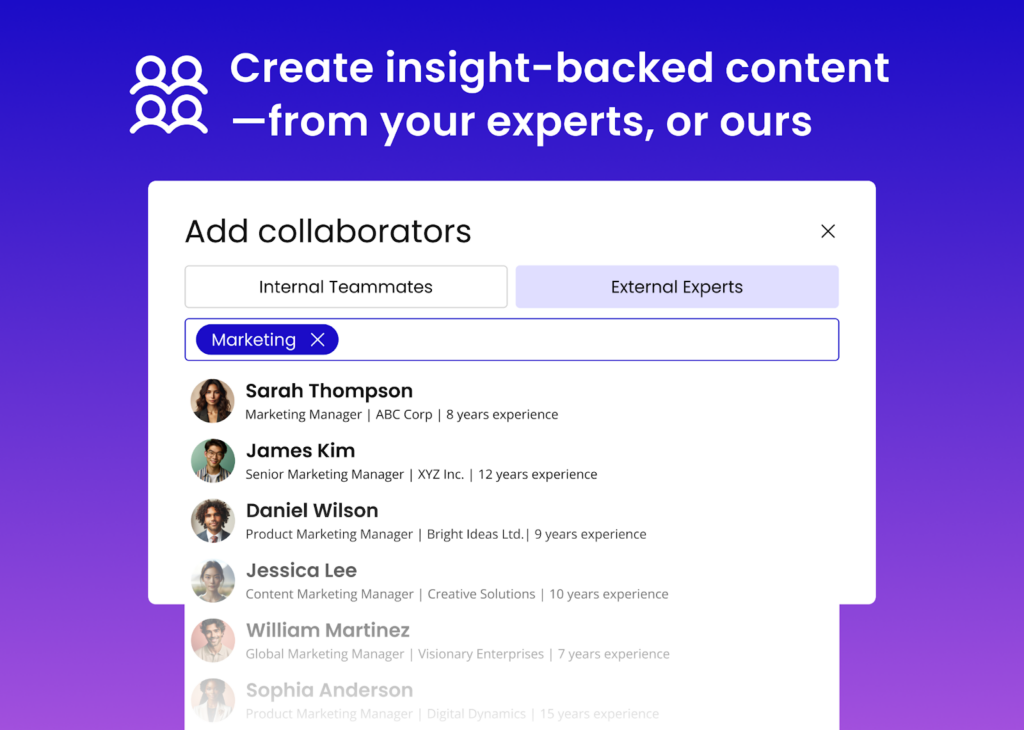Table of Contents
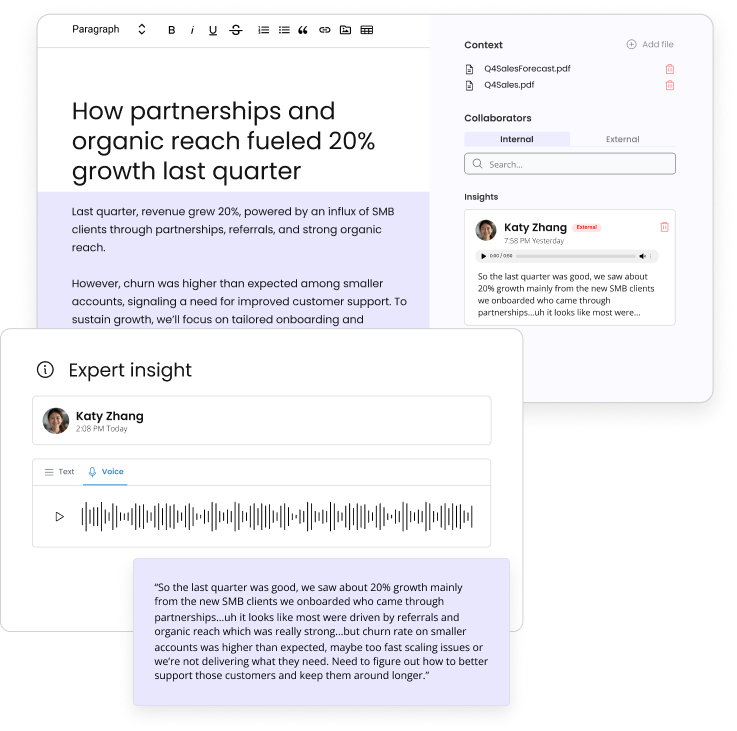
Authority scales when expertise comes first
Wordbrew helps teams collect expert insight before AI ever writes a word.
Built for expert-led, review-safe content
- Home
- »
- Content Marketing
- »
- 25+ Content Marketing Platforms [2024]
-
Christina Ballinger
- 12 minutes read time
25+ Content Marketing Platforms [2024]
- Home
- »
- Content Marketing
- »
- 25+ Content Marketing Platforms [2024]
25+ Content Marketing Platforms [2024]
Table of Contents
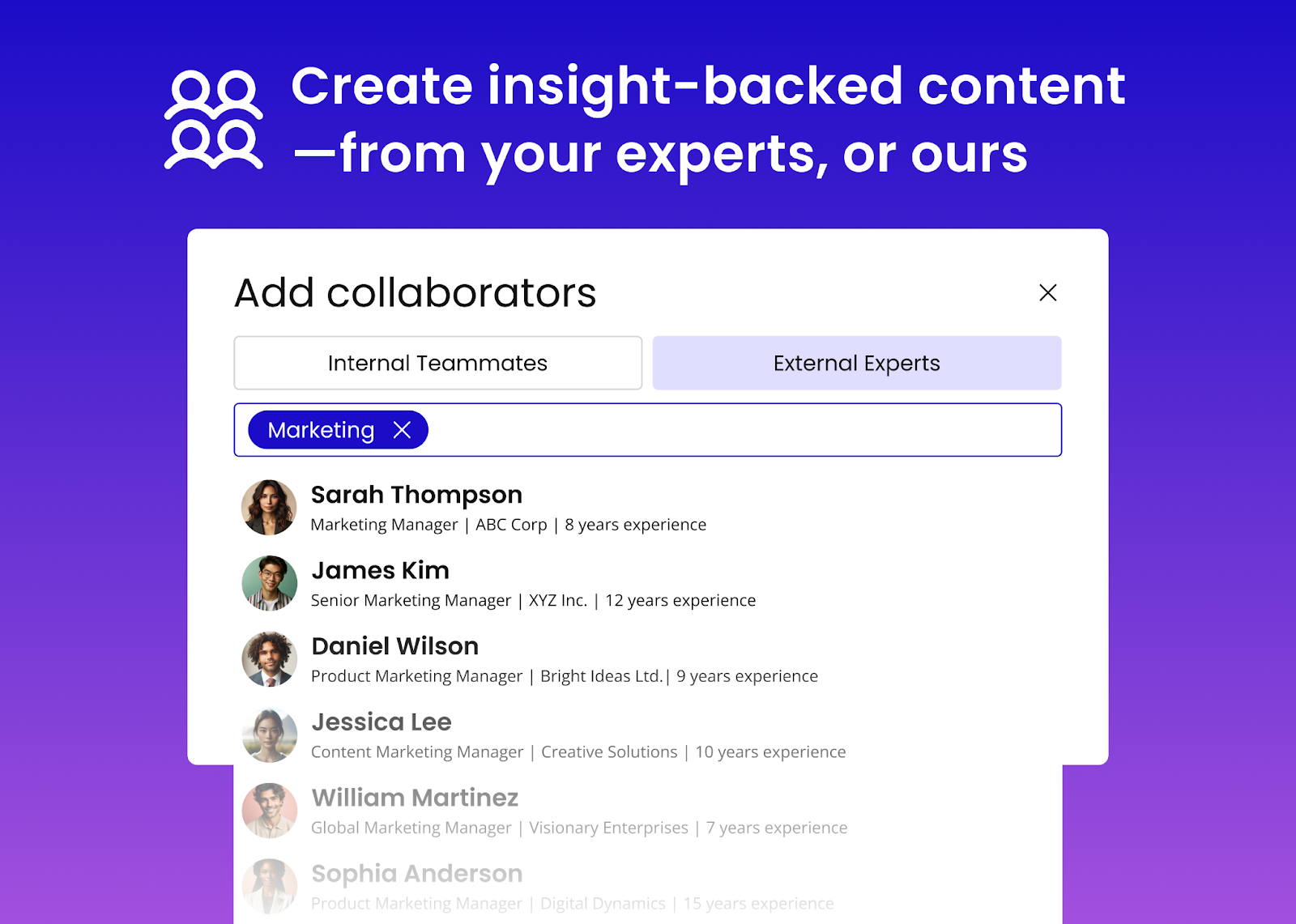
As a content marketers, we know the challenges of managing a high volume of content. Juggling spreadsheets, email threads, and a patchwork of tools to manage content. It all becomes a mess—missed deadlines, lost emails, you name it.
I’ve seen firsthand how the tools you use (or don’t use!) can make or break your content strategy. That’s where a content marketing platform (CMP) can make all the difference: collaborating seamlessly, hitting our deadlines, and tracking how our content is performing.
In this blog post, I’ll discuss CMPs, key features, and our top picks in each category, backed by customer testimonials to help you make an informed decision.
TL;DR: Best content marketing platforms
- Content marketers face challenges managing high volumes of content without the right tools.
- Content marketing platforms (CMPs) streamline the content lifecycle from planning to analyzing.
- We list the top CMPs for content creation, sales enablement, social media scheduling, and more.
- Key features of CMPs include content creation, campaign planning, analytics, social media integration, and collaboration tools.
What is a content marketing platform?
A content marketing platform is a central hub that helps marketers manage the entire content lifecycle:
- Planning.
- Creating.
- Distributing.
- Analyzing.
CMPs make the whole process smoother and more efficient, so you can get the most out of your content.
Top 25+ content marketing platforms
Choosing the right content marketing platform can make it easier for you to create, manage, and analyze your marketing efforts. Here are our picks for the top CMPs of 2024.
Content creation
Creating high-quality content can be faster and easier with the help of content creation platforms.
Our top picks:
1. Wordbrew
Pricing:
- Free trial.
- Book a demo for customized pricing.
Our favorite features:
- Customized content templates (unlimited for Pro subscribers).
- Network of over 300 seasoned subject matter experts across various industries.
- 1:1 facetime with industry experts, set up through your dedicated project manager.
Why it stands out:
We picked our own platform to kick off the list. Why? Well, Wordbrew’s one-of-a-kind hybrid content creation platform combines AI technology with human expertise to produce exceptional content personalized for your brand and target audience.
@wordbrewhq This is the BEST way to ensure your content strategy is unique — subject matter experts! #fyp #contentmarketing #contentcreator #contentstrategy #agency #digitalmarketing #viralgrowth #contentteam #subjectmatterexpert
♬ espresso sabrina – celebs media
By combining AI with expert human insights, Wordbrew significantly reduces content creation by up to 70%, making it perfect for ramping up your content creation initiatives.
Customer review:
“Wordbrew enables you to build creative, powerful content faster than ever. I have a network of SMEs at my fingertips.” — Lauren Funaro; Content Marketing Manager, Freed
2. Contently
G2 rating: 4.4/5
Capterra rating: 4.6/5
Pricing: Custom pricing.
Our favorite features:
- Access to a network of professional freelancers.
- Comprehensive analytics.
- Intuitive content management system.
Why it stands out: Contently’s platform offers content analytics, content creation services, and a global network of freelance talent.
Capterra review: Alessio T.:
- Pros: “The platform is also user-friendly and provides a lot of tools for content planning and creation.”
- Cons: “The platform also has a steep learning curve, necessitating a significant time investment to learn all of its features and functionalities.”
3. Skyword360
G2 rating: 4.3/5
Capterra rating: 4.4/5
Pricing: Custom pricing.
Our favorite features:
- Comprehensive content creation and distribution tools.
- Detailed performance analytics.
- Strong collaboration features.
Why it stands out: Skyword360 provides an end-to-end solution for content marketing, from creation to performance tracking.
G2 review from Ewa J.:
- Pros: “It enables you to provide content/blog posts on any required niche in 14 different languages.”
- Cons: “The platform contains complicated functions that are sometimes confusing.”
💡Related resource: How to hire a content marketing writer
Sales enablement and marketing
Sales enablement and marketing platforms bring sales and marketing together, providing tools to distribute your content and track performance.
Our top picks:
1. Seismic Enablement Cloud
G2 rating: 4.7/5
Capterra rating: 4.6/5
Pricing: Contact for pricing.
Our favorite features:
- Powerful sales content management.
- Sales enablement tools.
- Detailed analytics.
Why it stands out: Seismic Enablement Cloud aligns sales and marketing efforts, with tools to help you manage and track content performance.
Capterra review from Elli J.:
- Pros: “I store it all on Seismic so the sales team has a one-stop shop to find anything they need without having to ask me for it.”
- Cons: “It’s not an incredibly intuitive platform.”
2. Optimizely
G2 rating: 4.3/5
Capterra rating: 4.0/5
Pricing: Contact for pricing.
Our favorite features:
- Campaign planning.
- A/B testing.
- Personalization tools.
Why it stands out: Optimizely‘s testing features make it ideal for strategizing and fine-tuning your content marketing campaigns.
G2 review from Vineet A.:
- Pros: “1. Streamlined Workflow and Collaboration. 2. Data-driven insights and optimization. 3. User friendly interface.”
- Cons: “1. High Pricing. 2. Troubleshooting issues with Customer Support. 3. Sometimes there’s integration issues.”
Social media and content scheduling platforms
Social media and content scheduling platforms are excellent for managing and scheduling social media posts. They also include analytics to track and improve your performance.
Our top picks:
1. CoSchedule
G2 rating: 4.4/5
Capterra rating: 4.4/5
Pricing:
- Free calendar.
- Social calendar: $19/month.
- Marketing suite: Call for pricing.
Our favorite features:
- Free marketing content calendar.
- Social media scheduling.
- Analytics and reporting.
Why it stands out: CoSchedule‘s user-friendly interface and scheduling features make it a top pick for organizing your social media content.
Capterra review from Nica Chesca S.:
- Pros: “I like how easy it is to schedule using this software.”
- Cons: “I find it more expensive than the usual tools I’ve tried.”
2. Sprinklr Social
G2 rating: 4.0/5
Capterra rating: 4.0/5
Pricing:
- Social media management solution: $199/seat/month.
Our favorite features:
- Social listening.
- Automate your social media management.
- Social customer care.
Why it stands out: Sprinklr‘s social media tools and detailed analytics offer complete management and tracking capabilities.
G2 review from Leonardo N.:
- Pros: “It allows us to manage all the analysis within a single, easy-to-use platform that integrates with most of your top desired channels.”
- Cons: “It is complex, and the learning curve can be steep so extensive training may need to take place for many users.”
3. Hootsuite
G2 rating: 4.2/5
Capterra rating: 4.4/5
Pricing:
- Professional: $99/month.
- Team: $249/month.
Our favorite features:
- Create and schedule posts for multiple social media accounts.
- Analytics and reporting to track performance.
- Social listening.
Why it stands out: With its powerful social media management features and in-depth analytics, Hootsuite‘s solution helps you plan campaigns across social media channels.
Capterra rating from Jeb B.:
- Pros: “I’ve really liked using Hootsuite for its simple design and ease of use.”
- Cons: “Hootsuite used to have a free level and we used it for years. Now we are reevaluating what we are going to do.”
4. Buffer
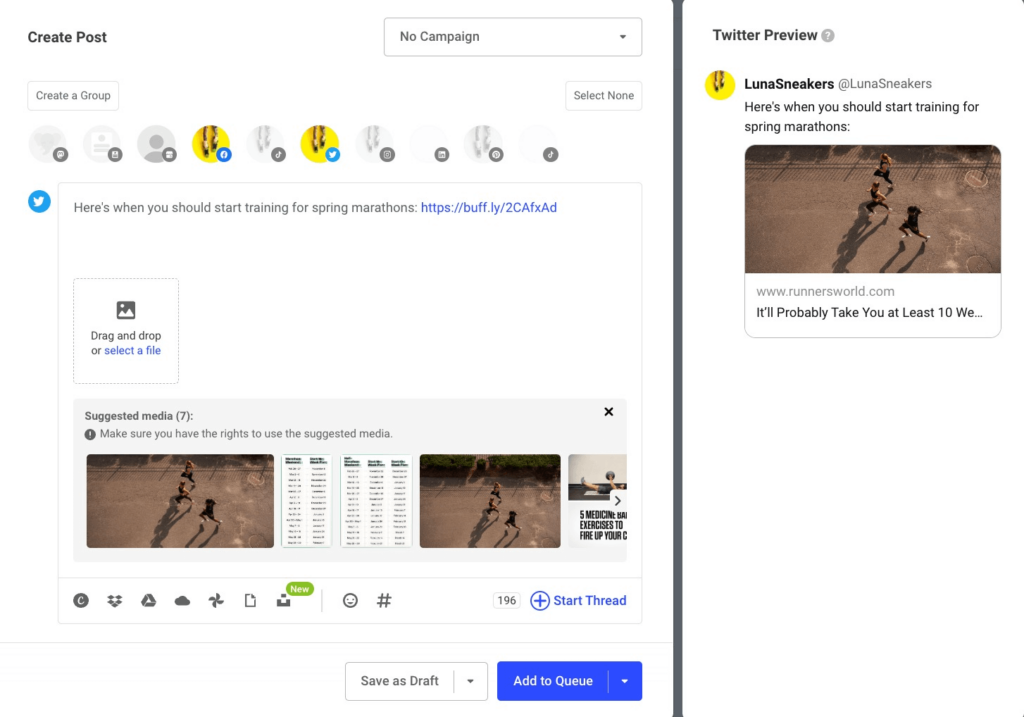
G2 rating: 4.3/5
Capterra rating: 4.5/5
Pricing:
- Free.
- Essentials: $5/month (1 channel).
- Team: $10/month (1 channel).
Our favorite features:
- Simple social media scheduling and publishing.
- Social media analytics.
- Affordable pricing.
Why it stands out: Buffer‘s user-friendly interface and cost-effective social media scheduling make it a favorite for small businesses and solo marketers.
Capterra rating from Hannah S.:
- Pros: “I love the affordability of Buffer, I wanted software that I could easily plan a content calendar and schedule posts.”
- Cons: “I wish they had more features on the free plan, like basic data and analytics.”
Digital asset management platforms
Digital asset management platforms keep your digital assets in check so you can maintain a consistent brand image.
Our top picks:
1. Bynder
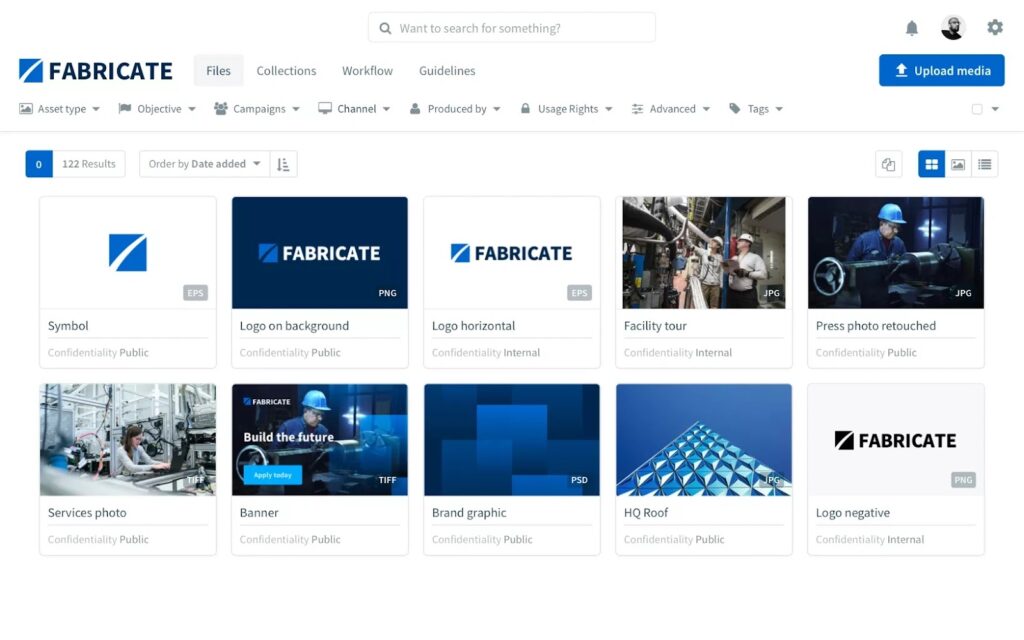
G2 rating: 4.5/5
Capterra rating: 4.4/5
Pricing: Contact for pricing.
Our favorite features:
- Digital asset management and metadata tagging.
- Brand guidelines.
- Workflow and approval processes.
Why it stands out: Bynder keeps all your digital assets organized and easily accessible.
Capterra review from Sheryl K.:
- Pros: “I like the friendly, easy-to-use solution for sharing files and documents, enhancing collaboration among our many teams.”
- Cons: “The customer support has issues with on-time responses and takes a considerably long time to sort issues.”
2. Sitecore Content Hub
G2 rating: 3.8/5
Capterra rating: 4.7/5
Pricing: Contact for pricing.
Our favorite features:
- Flexible content modeling.
- Content can be served and reused on other channels.
- Advanced search and filtering.
Why it stands out: Sitecore Content Hub‘s complete set of tools helps you organize digital assets and improve content planning.
G2 review from Purnima K.:
- Pros: “I liked the way I was able to organize the content and being an admin I had a lot of access to work faster.”
- Cons: “It’s a bit difficult to understand for a non-specialist to make changes.”
Interactive and multi-channel content
Interactive and multi-channel content platforms simplify creating and sharing interactive content across different channels.
Our top picks:
1. Ion by Rock Content
G2 rating: 4.1/5
Capterra rating: N/A
Pricing: Contact for pricing.
Our favorite features:
- Quizzes, ROI calculators, assessments, interactive infographics, and other interactive content.
- Quickstart templates.
Why it stands out:
Create interactive content to engage, target, and convert higher-quality leads with Ion’s content experience platform.
G2 review from Robert N.:
- Pros: “Ion Interactive is capable of creating a wide variety of interactive content – and has a large library of templated approaches to this content.”
- Cons: “It is not immediately straightforward how to use the tools.”
2. StoryChief
G2 rating: 4.7/5
Capterra rating: 4.6/5
Pricing:
- Free plan.
- Small Business: $39/month/user.
Our favorite features:
- Multi-channel publishing.
- Collaboration tools.
- Content calendar.
Why it stands out: StoryChief‘s publishing and collaboration features make it a good choice for managing and sharing content.
G2 review from Michael S.:
- Pros: “I value Story Chief because it allows teams to write great content thanks to its built-in SEO and readability scores.”
- Cons: “There are no options to schedule posts automatically.”
All-in-one marketing solutions
All-in-one marketing platforms include everything you need for success, from content management and email marketing to creating effective sales funnels.
Our top picks:
1. Systeme.io
G2 rating: 4.8/5
Capterra rating: 4.8/5
Pricing:
Our favorite features:
- All-in-one marketing solution.
- Sales funnels.
- Email marketing.
Why it stands out: Systeme.io offers tools for a wide range of marketing activities, making it a budget-friendly and flexible choice.
G2 review from Tzara A.:
- Pros: “Everything is all in one place – the funnels, the emails and campaigns and the courses that can be sold.”
- Cons: “The migration process from keap to systeme.io took 5 months.”
2. Intuit Mailchimp
G2 rating: 4.4/5
Capterra rating: 4.5.5
Pricing:
Our favorite features:
- Email marketing.
- Marketing automation.
- Audience management.
Why it stands out: Intuit Mailchimp‘s robust email marketing and automation features make it a popular choice for marketers who want to simplify their marketing efforts.
G2 review from Eula O.:
- Pros: “I liked how I can go from inception to execution in a step-by-step sort of flow which makes it very easy to follow.”
- Cons: “We felt that the features we used didn’t have that much room to grow… But the rest of the platform was more robust.”
3. Letterdrop
G2 rating: 4.9/5
Capterra rating: N/A
Pricing:
- Social Selling: $995/month.
- SEO: $995/month.
- Sales Enablement and Call Insights: $799/month.
Our favorite features:
- Increase team collaboration with built-in tools for commenting, approvals, and real-time editing.
- Integrated SEO features make it easy to improve your content’s visibility on search engines.
- Automatically repurpose videos, webinars and podcasts into posts for your blog and social media.
- Understand traffic, search traffic, engaged accounts, and impact on pipeline and revenue on a page level.
Why it stands out: Letterdrop’s platform offers efficient content creation, collaboration, workflow automation, comprehensive SEO and content optimization tools, and performance analytics, making it an excellent choice for content marketers.
Content management platforms
With flexible and customizable platforms, the possibilities for personalization are endless!
Our top picks:
1. WordPress
G2 rating: 4.6/5
Capterra rating: 4.4/5
Pricing:
- Free plan.
- Starter: $4/month.
- Explorer: $8/month.
Our favorite features:
- Easy and highly customizable content creation.
- Tons of plugins for SEO, social sharing, email marketing and more.
- Free core software with affordable premium options.
Why it stands out: WordPress offers unmatched flexibility, providing a wide range of themes and plugins to make it your own.
G2 review from Mike C.:
- Pros: “WordPress has so many plugins and themes available and everything is drag and drop format.”
- Cons: “There aren’t enough screenshots and how-to videos.”
2. Contentful
G2 rating: 4.2/5
Capterra rating: 4.4/5
Pricing:
- Free.
- Basic: $300/month.
Our favorite features:
- Content management for large, dynamic websites.
- API for multi-platform content delivery.
- Multi-channel support.
Why it stands out: Contentful‘s robust content management and delivery capabilities make it ideal for developers and marketers who need flexibility.
G2 review from Dheeraj S.:
- Pros: “I like that Contentful has a user-friendly interface, the ability to create and manage content in multiple languages, and its robust API.”
- Cons: “Its learning curve can be steep for users new to content management systems.”
3. Drupal
G2 rating: 3.8/5
Capterra rating: 4.2/5
Pricing: Free
Our favorite features:
- Open-source CMS.
- High scalability.
- Strong community support.
Why it stands out: Drupal‘s flexibility and scalability make it a good choice for complex, high-traffic websites and applications.
Capterra review from Simone R.:
- Pros: “Drupal has been useful in my day by day work, when I needed to work with complex websites hosting a great amount of data.”
- Cons: “The steep learning curve to become efficient in developing complex solutions with Drupal can be hard.”
Honorable mentions: more tools for content marketing success
With so many content marketing platforms out there, we can’t name them all! But we just had to add a few more important tools that offer features for key aspects of content marketing, like SEO and analytics, visual content creation, and project management.
1. Semrush
Semrush provides an all-in-one content marketing strategy toolkit for SEO, PPC and social media.
Our favorite features:
- Comprehensive keyword research.
- Competitor analysis.
- Analyze PPC, social media, content marketing, and local SEO.
2. Ahrefs
Ahrefs offers a powerful SEO toolset to help you optimize your content with backlink analysis, keyword research, and site audits.
Our favorite features:
- Extensive backlink database.
- Competitor analysis.
- Keyword Explorer with traffic potential and parent topic.
3. SimilarWeb
SimilarWeb offers free and paid tools for insights into website traffic and performance.
Our favorite features:
- Website traffic source analysis.
- Competitor benchmarking.
- See audience demographics and interests.
4. Loom
Loom‘s video messaging tool makes it simple to record and share video messages.
Our favorite features:
- Screen recording.
- Easy video creation and editing.
- Instant sharing.
5. Google Analytics
Use Google’s comprehensive web analytics to track and report on your website traffic.
Our favorite features:
- Real-time data.
- Audience insights.
- Content conversion tracking.
6. BuzzSumo
Find content, topics and trends with BuzzSumo‘s content research and discovery tool.
Our favorite features:
- Content discovery and analysis.
- Find influencers in your niche.
- Trend tracking.
7. Monday.com
With Monday.com‘s work platform, teams can manage projects, content marketing assets, workflows and more.
Our favorite features:
- Project management.
- Customizable workflows.
- Team collaboration.
8. Canva
Create social media graphics, presentations, posters, and other visual content with Canva‘s graphic design platform.
Our favorite features:
- Drag-and-drop editor.
- Extensive template library.
- Team collaboration.
Key features of content marketing platforms
When considering a content marketing platform, look for these top features that can impact your content strategy.
Content creation
Save time and create all types of content faster.
- Why it’s important: Simplifies your content creation process, for consistent and high-quality content.
Campaign planning
Execute marketing campaigns effectively.
- Why it’s important: Plan campaigns to keep them organized, on target, and in line with your overall strategy.
Content management
Organize, store, and manage your marketing assets and content.
- Why it’s important: Content management tools make it easy to manage and store your marketing assets so they’re easily accessible, well-organized, and secure.
Analytics and performance tracking
Monitor how your content and campaigns are performing.
- Why it’s important: Marketing analytics provide valuable insights into what’s working and what’s not, so you can make informed decisions, optimize content strategies, and improve ROI.
Social media integration
Share and organize content across your favorite social media platforms.
- Why it’s important: Manage content distribution, and track your track efforts and audience engagement.
Collaboration tools
Collaboration tools help teams work together to create content more efficiently.
- Why it’s important: Improve team communication and align everyone with the same goals.
Content distribution
Easily share your content across multiple channels and platforms.
- Why it’s important: Make sure your content reaches the right audience at the right time to have the biggest impact and help achieve your marketing goals.
Customizable workflows
Flexible workflows can be customized to fit your team’s needs and processes.
- Why it’s important: Personalized workflows help your marketing team work more efficiently and increase productivity.
Conclusion: Top 25+ content marketing platforms
Whether you’re a seasoned content marketer or just getting started, choosing the right content marketing platform can help you create, manage, and optimize your content effectively.If you’re ready to create great content and optimize your marketing efforts, connect with Wordbrew today.
Let our experts help you create customized, high-quality content that resonates with your audience—70% faster!