Table of Contents
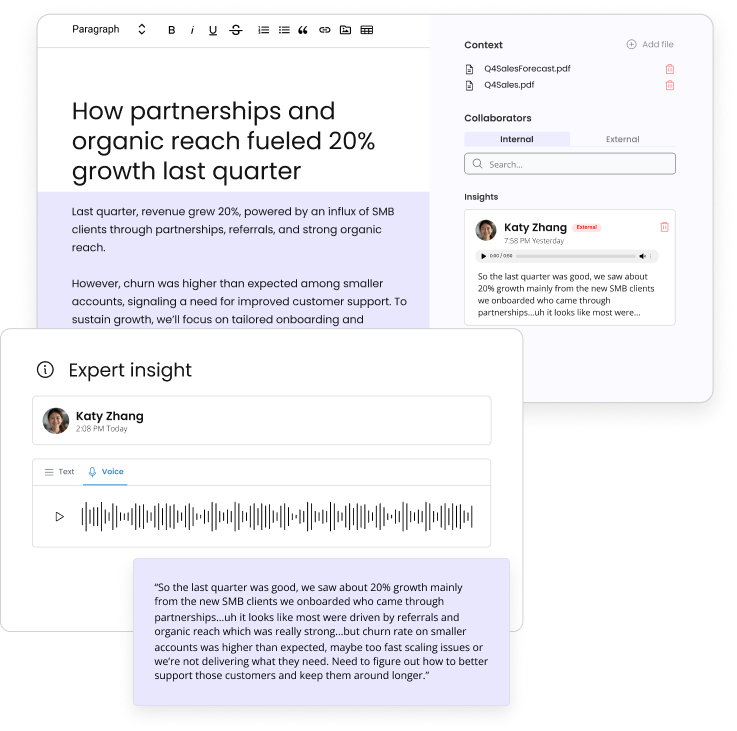
Authority scales when expertise comes first
Wordbrew helps teams collect expert insight before AI ever writes a word.
Built for expert-led, review-safe content
- Home
- »
- Content Marketing
- »
- 15 Best Content Management Tools in 2024
-
Wordbrew
- 11 minutes read time
15 Best Content Management Tools in 2024
- Home
- »
- Content Marketing
- »
- 15 Best Content Management Tools in 2024
15 Best Content Management Tools in 2024
Table of Contents

Content marketing is built on moving parts. The right tools can transform your strategy—whether you’re increasing your digital presence, organizing your workflow, or making content creation easier.
Content management tools are the foundation of effective digital marketing, helping you:
- Automate repetitive tasks and reduce manual work.
- Simplify content creation.
- Create content that gets noticed by search engines.
- Create, approve and publish content
- Track content performance.
Read on for our list of the best content management systems and tools for 2024 that can help you improve your content marketing strategy and digital content.
TL;DR: Best content management tools
- Wordbrew
- HubSpot CMS Hub
- Wix
- Squarespace
- WordPress
- Webflow
- Drupal
- Joomla
- Optimizely
- Contentful
- Asana
- Hootsuite
- Sprout Social
- Shopify
- Adobe Experience Manager
What are content management tools?
Content management tools create, edit, organize, and publish your digital content. These tools save you time, automate tasks and make your content more effective.
Most marketers use one or more content management technologies, according to the 2024 B2B Content Marketing Trends Research by the Content Marketing Institute.
- 81% use analytics tools.
- 72% of marketers use social media publishing/analytics tools.
- 69% use email marketing software.
- 64% use content creation/calendaring/collaboration/workflow tools.
- 50% of marketers use content management systems.
- 48% use a customer relationship management system.
There are a ton of helpful tools on the market, from content management systems (CMS) to run your website to social media management tools to keep your posts on track.
If you’re working with a content management team or doing content creation solo, CMS tools can make your life easier:
- User-friendly interfaces and design options to create content.
- Organize your content so everything is in the right place and easy to find.
- Publish your content across platforms.
What are content management tools used for?
You can use content management tools for a variety of tasks to save time and improve your digital strategy.
Content creation
Content marketing tools simplify content creation–working on a blog post, designing a landing page, or creating multimedia content.
Website creation and editing
CMS platforms help you build and maintain your website. With drag-and-drop editing, templates, and plugins, web content management tools customize your site look and create a better user experience.
Workflow management
Project management tools help you track your team’s tasks, deadlines, and projects so your content is published on time.
Storage and organization
Looking for a way to keep all your content, images, videos, and documents organized and easily accessible? Digital asset management tools are the solution! They provide a secure, easily accessible storage space for your digital content.
Site optimization
Run A/B tests, customize content, and make your site faster and more engaging. With site optimization tools, you can create a better digital experience for your users.
Ready to find out which content management tools made our top 15 list? Keep reading to explore the most popular CMS platforms.
Top 15 content management tools
1. Wordbrew
Pricing:
- Free trial.
- Book a demo for customized pricing.
Wordbrew is a unique content creation platform that helps B2B teams create better content with AI and humans.
@wordbrewhq This is the BEST way to ensure your content strategy is unique — subject matter experts! #fyp #contentmarketing #contentcreator #contentstrategy #agency #digitalmarketing #viralgrowth #contentteam #subjectmatterexpert
♬ espresso sabrina – celebs media
Leaders in hybrid content creation, Wordbrew teams up subject matter experts with generative AI to produce content customized to your brand’s unique voice. The result? Scalable content that resonates with audiences and excels in search rankings.
Pros:
- Customized content templates (unlimited for Pro subscribers).
- Connect your brand data to the platform and use templates to fast-track briefs and outline creation, turning them into high-quality content drafts.
- Request expert insights from Wordbrew’s network of over 300 seasoned subject matter experts across a wide variety of industries.
- Get 1:1 facetime with industry experts, set up through your dedicated project manager.
- Easily find and add experts to share insights, whether internal or external.
- Work in a collaborative environment where data, insights, expert content marketing writers, and AI are combined to produce personalized drafts for your brand.
- Results-driven: Our custom-made content enhances your brand’s online presence and supports your marketing objectives.
Cons:
- Unlimited content templates are only available with the Pro subscription.
- Core and Plus subscribers have access to multiple project managers, although they do not have a dedicated PM.
Customer review: “Wordbrew helps you create and collaborate on content 10x faster by connecting you with SMEs and automating the work that doesn’t require a human touch.” — Lauren Funaro; Content Marketing Manager, Freed
Sign up for Wordbrew and reduce content creation time by 70%!
⚡Learn more about the latest AI content marketing tools and AI content creation tools that can save time and improve your ROI.
2. HubSpot CMS Hub
G2 rating: 4.5/5
Capterra rating: 4.6/5
Pricing:
- Free website builder/CMS tools with limited features.
- CMS Hub Starter: $25/month.
HubSpot’s CMS Hub is a great all-in-one content management system that integrates with HubSpot’s CRM and marketing tools. If you’re already using the HubSpot platform, it’s a good option.
Pros:
- Drag-and-drop editing.
- User-friendly interface.
- Responsive design.
- Personalized content.
- Powerful SEO features.
Cons:
- The CMS Hub is designed for developers. There are free CMS tools available that don’t require coding.
- Can be expensive for small businesses.
- Limited design flexibility compared to other CMS platforms.
G2 review: “The drag and drop editor simplifies the process of creating and editing web pages, and this makes it accessible even for those with minimal technical experience.” — Pallavi S.
3. Wix
G2 rating: 4.2/5
Capterra rating: 4.4/5
Pricing:
- Light: $17/month.
- Core: $29/month.
- Business: $36/month.
Wix is a great option for small businesses and individual creators. It’s known for being easy to use and flexible. With Wix Studio, you can create dynamic websites without needing to know how to code.
Pros:
- Easy to use drag-and-drop editor.
- Wide range of templates and design options.
- Built-in SEO tools.
- Affordable pricing.
Cons:
- Limited customization for advanced users.
- Slower load times for complex sites.
G2 review: “I recently switched over to building websites through Wix. It is incredibly easy to use and get the hang of. The implementation is easy and the customer support is very helpful.” — William H.
4. Squarespace
G2 rating: 4.4/5
Capterra rating: 4.6/5
Pricing:
- Personal: $16/month.
- Business: $23/month.
- Basic commerce: $28/month.
Squarespace is known (and loved!) for its templates and design features–great for creating websites without coding knowledge.
Pros:
- Designed for e-commerce and portfolio sites.
- Beautiful, professional templates.
- Built-in analytics, e-commerce integration, and blogging tools.
- Strong customer support.
Cons:
- Slightly steeper learning curve.
- Higher price point compared to other CMS tools.
G2 review: “The best part of Squarespace is the ease in laying out the building blocks for putting together an efficient, complex, and sophisticated looking website.” — Gabriel R.
5. WordPress
G2 rating: 4.4/5
Capterra rating: 4.6/5
Pricing:
- Free plan.
- Starter: $4/month.
- Explorer: $8/month.
An open-source CMS, WordPress is a popular choice for millions of websites. It’s a great option for beginners, with tons of plugins and themes to customize your site.
Pros:
- Plugins and themes to make your site customizable.
- Suitable for everything from simple blogs to complex websites.
- Strong community support.
- Great for SEO.
Cons:
- Can be overwhelming for beginners.
- No customer support.
- Requires regular maintenance and updates.
Capterra review: “It’s free and open source, offering a lot of ways to customize your site with many themes and plugins. However, it’s hard to learn and needs coding skills for advanced changes.” — Hana Ř.
6. Webflow
G2 rating: 4.4/5
Capterra rating: 4.6/5
Pricing:
- Starter: Free.
- Basic: $14/month.
- CMS: $23/month.
Webflow’s web application framework integrates design, CMS, and hosting, making it easy to create responsive websites.
Webflow is a great option for folks who want extra design freedom and customizability without having to start from scratch with coding.
Pros:
- Powerful design tools.
- Visual interface for designing and building websites.
- Create content blogs, portfolios, e-commerce stores, and landing pages.
- Integrated hosting and CMS.
Cons:
- Can be expensive for larger projects.
- Learning curve for advanced features.
G2 review: “Webflow separates web design from content creation. It is so easy to change a web design and keep all the work of content.” — Charles K D.
7. Drupal
G2 rating: 3.8/5
Capterra rating: 4.2/5
Pricing:
- Free.
Drupal is a free and open-source content management system created for developers and advanced users. It’s a good choice for building complex, customized websites that get a lot of web traffic.
Pros:
- Extensive customization options.
- Excellent security features.
- Suitable for complex, high-traffic websites.
Cons:
- Steep learning curve.
- More complex to use than other types of CMS.
- Managing requires technical expertise.
G2 review: “Drupal offers a robust and flexible platform for creating and managing websites, from straightforward blogs and portfolios to intricate e-commerce sites and social networks.” — Biswajit S.
8. Joomla
G2 rating: 4.0/5
Capterra rating: 4.2/5
Pricing:
- Free.
Joomla is a great choice if you want something that’s easier to use than Drupal but more flexible than WordPress. It’s a free and open-source content management software that supports a range of content types and user permissions.
Pros:
- Highly flexible and customizable.
- Strong user management features.
- Numerous extensions.
- Good community support.
- Suitable for publishing web content.
Cons:
- Steep learning curve.
- No dedicated support team.
- Some users have reported the tool doesn’t offer as many features or plugins as other content management systems.
G2 review: “The best general purpose content manager system, for novice and advanced users, very high learning curve and comprehensive documentation.” — Skylär A.
9. Optimizely
G2 rating: 3.9/5
Capterra rating: 4.0/5
Pricing:
- Contact for pricing.
Optimizely’s digital experience platform has tools for A/B testing, personalizing content, and giving recommendations–perfect for making your website more user-friendly.
Pros:
- A/B testing and personalization.
- WYSIWYG editor for creating, editing, previewing, and publishing your content.
- Personalize your content and experiences based on user behavior.
- Strong analytics capabilities.
Cons:
- Can be pricey.
- Some features may be too advanced for small businesses.
- Some users report challenges with finding and utilizing features.
G2 review: “A true enterprise level CMS, with all the support and flexibility that goes with it. Easy to integrate with anything out there.” — Arjan P.
💡Learn more: How to improve user experience with AI content optimization tools
10. Contentful
G2 rating: 4.2/5
Capterra rating: 4.4/5
Pricing:
- Free.
- Basic: $300/month.
Contentful is a headless content management system (CMS) that focuses on content creation, editing, storage, and delivery. Headless CMSs separate content from the way it’s presented on a website or app.
Designed for developers, Contentful takes an API-first approach to delivering content to any platform or device.
Pros:
- Highly flexible and scalable.
- Strong API for multi-platform content delivery.
- Great for large, dynamic websites.
Cons:
- Requires technical knowledge to set up and manage.
- Some users report the tool is complex and difficult to use.
- Can be expensive.
Capterra review: “The ability to work together across teams is greatly enhanced, and content management is made easier for newbies, all without the need for any coding.” — Cassidy S.
11. Asana
G2 rating: 4.4/5
Capterra rating: 4.5/5
Pricing:
- Personal: Free.
- Starter: $10.99/user/month.
- Advanced: $24.99/user/month.
Asana’s project management tools features include task assignments, deadlines, project tracking, and collaboration–great for keeping content management teams on track.
Pros:
- Excellent for team collaboration.
- User-friendly interface.
- Keeps projects on track.
Cons:
- Limited customization for task views.
- Can be confusing for new users.
G2 review: “Asana is one of the most user-friendly project management platforms I have ever used. But it still has so many tailored features that allow you to bend and mold the program to your liking.” — Lex H.
12. Hootsuite
G2 rating: 4.2/5
Capterra rating: 4.4/5
Pricing:
- Professional: $99/month.
- Team: $249/month.
With Hootsuite’s social media management tool, you can manage all your social media content from one platform.
Pros:
- Supports multiple social media platforms.
- Create and schedule posts for multiple social media accounts in advance.
- Find and share relevant content from other sources.
- Track brand and industry mentions.
- Respond to comments and messages across all accounts.
- Monitor performance with analytics and reporting.
Cons:
- Can be expensive for smaller teams.
- Some advanced features require a higher-tier subscription.
Capterra review: “I’ve been using Hootsuite for the past year, and it has been an absolute game-changer for managing my social media presence.” — Leah G.
13. Sprout Social
G2 rating: 4.4/5
Capterra rating: 4.4/5
Pricing:
- Standard: $199/seat/month.
- Professional: $299/seat/month.
Sprout Social’s social media management tool is also a great choice for managing your social channels.
Pros:
- Easy to understand user interface.
- Excellent customer support.
- Schedule and publish posts from multiple social media accounts.
- Track brand mentions and competitors.
- Respond to comments and messages from followers.
- Manage customer interactions.
- Measure your social media performance.
Cons:
- More expensive than other social media management tools.
- Limited integration options.
G2 review: “I’ve been using Sprout Social for 2 years, and I have been incredibly impressed with its ease of use, quality and frequency of new features, and customer support from my account manager and the support team.” — Nadia E.
14. Shopify
G2 rating: 4.4/5
Capterra rating: 4.5/5
Pricing:
- Basic: $29/month.
- Shopify: $79/month.
Shopify is a leading e-commerce CMS platform for setting up, managing, and growing an online store. Shopify offers features for businesses of all sizes.
Pros:
- Great for e-commerce sites.
- Easy to set up.
- Inventory management.
- Payment processing.
- Customizable storefronts.
- Plugins and integrations to customize your website.
Cons:
- Transaction fees unless using Shopify Payments.
- Limited customization for advanced users.
Capterra review: “I have used Shopify for my store and have liked the experience of creating, designing and seeing sales increase.” — Phyllis Wanjiku G.
15. Adobe Experience Manager
G2 rating: 4.0/5
Capterra rating: 4.3/5
Pricing:
- Contact for pricing.
Adobe Experience Manager’s content management software combines digital asset management with content creation and publishing tools. Built for enterprises, it helps you create personalized digital experiences across different channels.
Pros:
- Integrates with Adobe Creative Cloud and Marketing Cloud.
- Drag-and-drop page editing.
- Automated workflows.
- Headless and headful delivery models.
- Personalization and targeting capabilities.
- Digital asset management.
- Scalable for large enterprises.
Cons:
- Steeper learning curve and complex setup.
- Higher cost compared to other CMS platforms.
- Requires significant resources for implementation and maintenance.
G2 review: “It enables me to create, manage, and optimize my content as I like while providing complete security and privacy of data.” — Sakshi K.
What is the best tool for content management?
When it comes to content management, different tools suit different needs. Some of the most popular CMS include:
- Wordbrew: Combines AI technology with human expertise to produce high-quality, unique content.
- WordPress: The easy-to-use interface and plugins make it a top pick for both bloggers and businesses.
- Drupal: Perfect for larger organizations with more advanced websites, it offers a wide range of features and customization options.
- Joomla: It is a top choice because of its flexibility and functionality.
- HubSpot: HubSpot offers a set of great tools for inbound marketing strategies.
- Wix: Drag-and-drop interface and templates for easy website creation.
Wrapping up: Best content management tools
From CMS platforms to social media management tools, each of these content management tools can save you time and improve efficiency, whether you’re a solo content creator or part of a larger content management team.
At Wordbrew, we specialize in creating customized content for you. By combining AI with expert human insights, we can cut your content creation time by 70%.
Contact us today to start creating content customized for your brand!